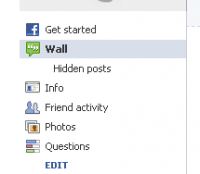Unless you’ve been living under a rock for the past couple of days, you’ve probably heard the news that Facebook has launched Timelines for Brand Pages.
Initial reports on what this means for brands were somewhat confused – some said tabs were disappearing completely; others said only landing tabs were affected – our advice is to check out for full details.
If you don’t have time to read the full document, here’s a top-line summary of what changes to expect when you migrate over to the new style:
- A Cover Photo will appear at the top of the Page (851 x 315 pixels). There are various restrictions on what you can use so check the terms and conditions beforehand.
- Facebook users will always land on the Timeline view of the Page when they visit – you can’t change the default landing view anymore. However, tabs will still appear on the Page as apps, and you can link directly to these on your Page.
- Pinned Posts allow you to anchor specific pages to the top of the Page for a limited time.
- A Star Icon at the top of each post allows you to highlight important stories, by stretching them across the width of the Page. This is particularly handy for more visually-striking content such as photos.
- ‘Views and Apps’ is a new area on the Page where you’ll find the number of Likes on your Page, your photos and any Tabs you used to have. “Photos” has to appear in this section, but the other apps in view can be changed, so think carefully about which you want to be most visible on the Page.
- A new Private Messaging feature allows you to speak directly to your Fans (and them to you) – this has great potential for Customer Service but might also lead to an increase in queries, so make sure you’ve got the appropriate resource in place to handle them.
- Milestones allow you to highlight important dates in your Brand’s history.
- The Admin Panel provides an overview of your Page’s activity – this is only seen by Page admins and can be hidden from view if desired.
Our advice to you: don’t rush into migrating your Page over to the Timeline. You’ve got until 30 March (when all Pages will naturally convert to the new style), so take some time to think about how you want the Page to appear before selecting “Publish”, as there’s no going back once you do.