As a Facebook Page Admin, monitoring the ‘hidden’ posts section of your Facebook Brand Page is an everyday housekeeping task, as many hidden posts – those automatically blocked from public view for being spam or offensive – are actually completely fine, and need to be ‘Unhidden’ so that all users can see them, and to prevent the poster having a meltdown at being ignored by the Page!
However, in the new Facebook Timeline for Brand Pages ‘hidden’ posts, or ‘Spam’ as they’re now labelled, are trickier to find than they are currently.
So, where the current (until 31 March) Page format has hidden posts easily accessible in the left hand navigation of the Page:
The new Timeline format has made the hidden posts section fairly well hidden itself!
Here’s how to find it:
1. Go to the right of the Admin Panel at the top of your Brand Page, and click the ‘Manage’ option.
2. Choose ‘Use Activity Log’ from the drop-down menu.
3. Then click on the ‘All’ menu on the right, and select ‘Spam’.
You will now see a list of all hidden/Spam posts. To un-hide them, you can individually ‘Unmark as Spam’ by clicking on the ![]() icon on the right of each post. This will move the post out of the Spam section and back into the Timeline, where it will be fully visible to all visitors to the page.
icon on the right of each post. This will move the post out of the Spam section and back into the Timeline, where it will be fully visible to all visitors to the page.
A couple more clicks, and slightly more ‘out-of-sight, out-of-mind’ than before, so remember to build in regular checks of this section to ensure you don’t miss any important posts (complaints/questions/compliments) from your fans and customers.




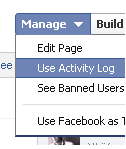
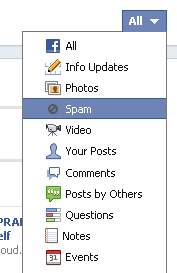

THANK YOU SO MUCH! You just saved me so much time.
I have a question – I have some posts on my Facebok Page that can ONLY be seen by me as a person – meaning, they can’t even be seen by me when I’m managing my page under my page’s name. And they definitely can’t be seen by anybody else. They are not spam, they are checked as “Allowed” and still no one else can view them. Do you know what this problem is?
Hi Mila – We can’t think of any reason this should happen. Users can’t limit the audience of their posts on Pages, as they can do when posting on their own or friends’ timelines, so unless the Page settings are set to ‘hide the posts by default’, all posts should appear to everyone who views the Page. Sounds like it could be a bug of some description.
I am having the same problem as Mila. It’s happened more than once and I can’t for the life of me figure out what’s wrong. Has anymore light been shed on this?